Scan image obtained from the corridor (tunnel) at depth of 2.5 m
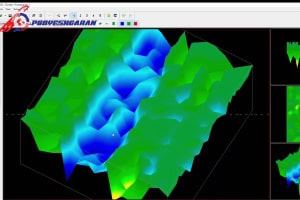
[vc_row][vc_column][vc_row_inner][vc_column_inner animate=”aft”][us_iconbox icon=”fas|exclamation-circle” color=”custom” icon_color=”#dd3333″ bg_color=”” iconpos=”left” title=”Attention:”] Clips that have an exemplary purpose, do not have audio and descriptions, and are redundant since all the expansions are mentioned in the tutorial and preliminary clips which are provided in the “visualizer software tutorial”, and these images are just an example for those tutorials. Hence, there is no need for additional explanations and newcomer users first should observe preliminary training in the section of “visualizer software tutorial” to better understand these examples. [/us_iconbox][us_separator][/vc_column_inner][/vc_row_inner][vc_column_text]
Scan image is taken from a corridor (tune) at depth of 2.5 m in the visualizer
Noticing the structure, peak, and more important dimension of the above example could be a good example and comparison for users who are looking for hole and tunnel.
[/vc_column_text][/vc_column][/vc_row]





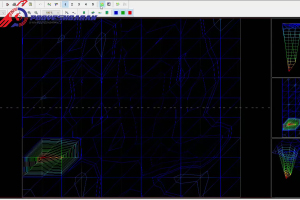
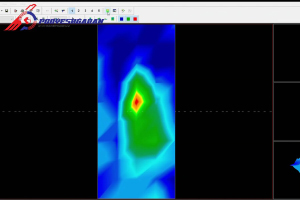
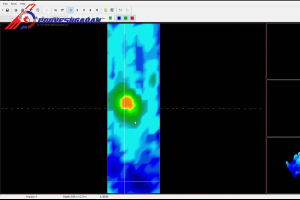
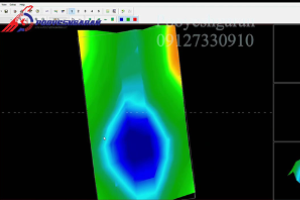
نظرات :